I am quite forgetful. (My wife will gladly back me on that statement.)
My #2 rule of “Things Daniel Should Always Do” is:
If I really want to remember something, I should write it down.
This is especially true in the complex world of software development where on any given day I’m juggling between two or three different programming languages, SCM tools, databases, IDEs (because for some reason not everyone uses IntelliJ… weird, I know.) I’m reviewing SQL scripts, approving pull requests, debugging running systems. And I might need to run a whole assortment of unix commands to keep everything humming along.
Thankfully, we live in a world with an almost limitless supply of tools for the memory deficient like me. Here are the services that top my list.
Google Keep

Google Keep is a relatively new offering from Google, but it is quite handy for short lists and notes. I tend to keep a daily task list of my top priorities that I create during our daily stand up. It helps me stay on task.
Evernote
Evernote is the “Grand Pooba” of note taking apps. It can record almost anything. Because of the overwhelming options, it’s a good idea to define and stick to a strategy. There are millions of results for “how I use evernote” including this lifehacker.com article. If you want a full run down of all the cool stuff it can do, go there first. I’m just giving a brief summary of how I use it.
First if you use Google Chrome, install Evernote Web Clipper. You’ll thank me later. You can use it to grab screen shots or whole articles of any web page. I always screen grab order confirmation pages and keep them in a “receipts” notebook.
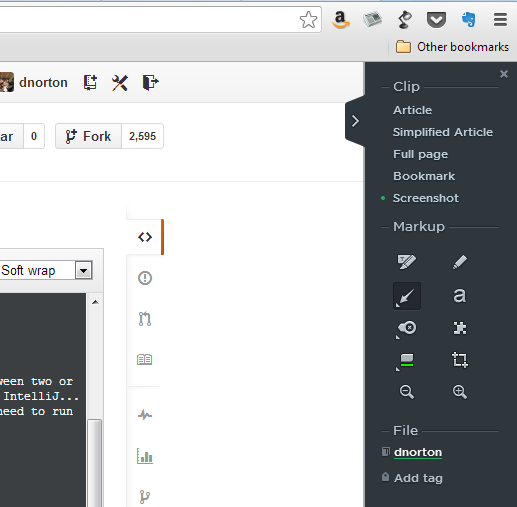
Second, take advantage of the Evernote Android app to scan business cards. I created a notebook called “contacts” that is just a collection of scanned business cards. The text parsing feature of Evernote makes this worthwhile, but I do suggest adding your own meta data to the card.
Third, although I don’t suggest actually storing passwords in Evernote, it’s very useful for keeping some account information especially because the OSX and Windows desktop clients let you encrypt/hide text. note: I don’t use a password manager although I really should.
Github
Github is my preferred online dumping ground. Besides keeping all of my personal development projects either on github or bitbucket, I have started adding useful development commands and notes in a repository called dev-notes. These notes are an incredibly valuable asset to me, and I visit the repo multiple times a day. Here’s a fun aside: I often jump to my dev notes by Googling “dnorton dev notes”. Try it out.
Google Drive
Google Drive makes another appearance on my list of useful memory tools. This is my Microsoft Office replacement, and I use it for detailed note taking, presentations, spreadsheets, etc. When I’m learning a new language or taking a Coursera course, I will have a Document open to take notes. I then go back, edit, and refine the document so that it’s easier to find useful information.
Dropbox
Dropbox is just a folder that lives everywhere. I keep all of my technical ebooks, photos, important documents in Dropbox so that I never have to worry about having them available. Simple and elegant.
There are other tools that creep around my periphery – Trello, Google Calendar, Gmail just to name a few. Plus, I consider Stack Overflow an extension of my brain.
So, those are my favorite tools. What are yours?
